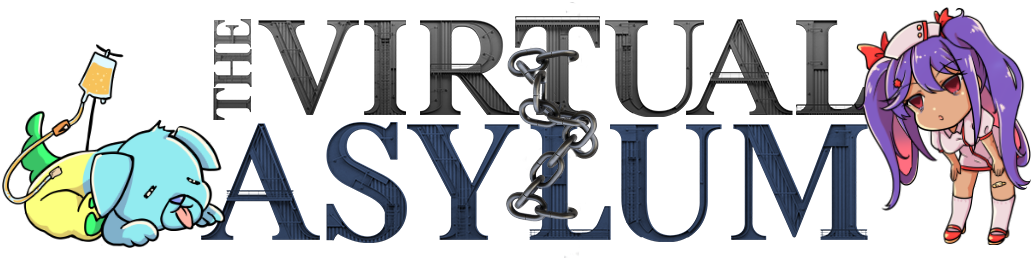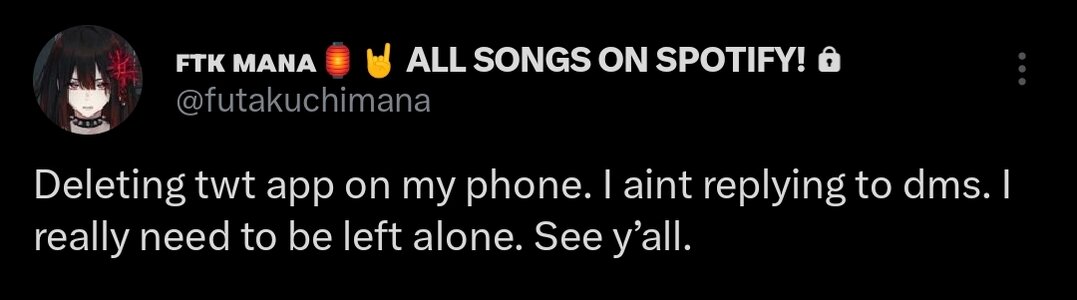The typical method of dual PC setup uses an OBS feature called Fullscreen Projector to send the output of OBS to the capture card (and then to the encoding PC's instance of OBS). Using this feature, you use game capture as normal on the gaming PC and don't need any risky sources at all on the encoding PC. However there are many games where game capture or its lesser cousin window capture just plain don't work, and you have to use desktop capture. This carries the same risk as using desktop capture on a single PC setup.Ame has dual-PC setup, she literally used it for her Starfield streams. As for why she doesn't try to use it for CS2, I don't know. But her main concern was using desktop capture, which has the risk of exposing her desktop screen every time she alt+tab. I'm not sure if dual-PC setup would eliminate that.
edit: I missed some of the context in the post I'm replying to. Ame is right, if desktop capture is needed, it's always a problem. Doesn't matter if you have one PC or two PCs.
If the gaming PC is cluttered with things you don't want to leak like discord and your personal stuff and your TVA browsing history, but the encoding PC is nice and clean, I can see why using only the clean PC might be safer. But in such a case opsec obviously wasn't a consideration when choosing what to use each PC for.
There is another method in which you clone a display or run the full video output into the capture card without OBS involved, which is like running in 100% leak mode. In this case single PC is also safer, but why would you use this method in the modern day and age?
There is another method in which you clone a display or run the full video output into the capture card without OBS involved, which is like running in 100% leak mode. In this case single PC is also safer, but why would you use this method in the modern day and age?
Last edited: