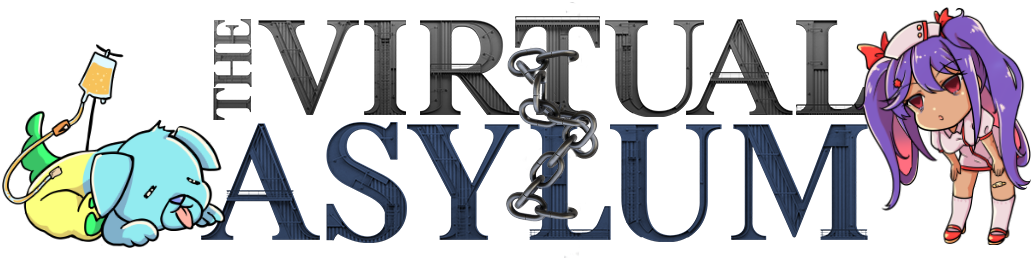Okay, this is just what I remember off the top of my head.
I recently downgraded my video output resolution from 1080p to 720p. This seems to really reduce resource usage and fuggit, nobody's casting my streams to their 4K televisions anyway. But I probably would have given this a second thought if I had known that this would totally fuck all of my scenes - everything was in the wrong place or cut off in weird ways.
But only on the output. On the preview pane - the one that's on the left when you're in studio mode - everything just looked fine. If I wanted to adjust where elements were placed on the program pane/output video, I had to move them to the "wrong" place in the preview, then do a cut transition and see where they ended up in the program pane. This is kind of hard to describe but I still have the old scene in OBS so let me show via screenshot:
View attachment 89622
Why the fuck was this happening? After fighting it and trying to figure it out for a while, I eventually gave up and rebuilt my scenes - I only really use two of them, but my waiting room one was a bit complex and I didn't bother redoing that one to the same complexity.
Then, there was the game I tried to stream on Sunday. The audio capture of the window never fucking worked so I gave up on it for that reason eventually, but also the window capture video itself was in the wrong aspect ratio inexplicably - that one was a brand new one. I removed and re-added the capture several times and this kept happening. Okay, fine, you can right-click the source and do Transform > Stretch to Screen, right? No, because those transforms just don't fucking do what they're labeled as anymore - they broke at some point and just all seem to put the video in the upper-left corner of the screen, most certainly not resized to full screen. Okay, whatever, I'll manually drag the handles to make the video source fit the full screen. Except when I did that,
a text source would move and resize itself for some fucking reason. I privated the stream but I still have the VOD so let me make a quick clip (resolution and frame rate crunched to make it uploadable):
View attachment 89625
Explain this shit to me. Explain how
that is my fault somehow.
I mean, the jank with OBS starts immediately after launching the program. I
always get this message when OBS launches, no matter how I quit it the last time I used it. I can't tell if it just is always crashing in the process of quitting, or if its crash detection code is just fucking broken.
View attachment 89626
Yes, OBS is free and I should be grateful, but we sure are getting what we paid for, aren't we.