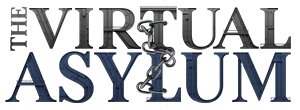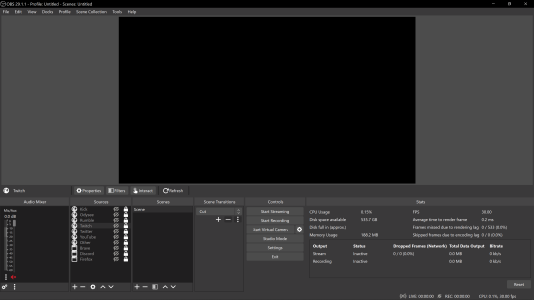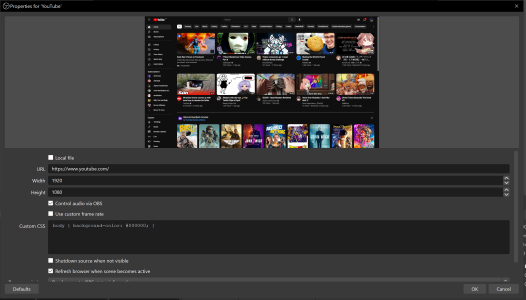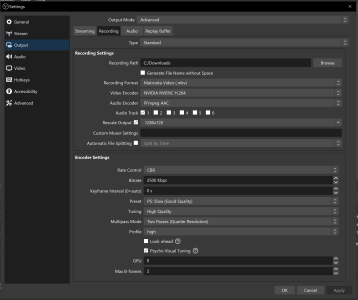: OP edited to include a link to the relevant post discussing how to archive text, twitter posts and other similar sources.
: OP edited to include a link to the relevant post discussing how to archive text, twitter posts and other similar sources.Link to additional archival tools, mostly text-focused.
Edit by OP: You chocoballs should at least read the first page. Abayo.
You there Mister Slur, do you want to be an archivist? Maybe you want a record of your Oshi's activities. Just in case. She might be a Yamanbasanji who decides that she doesn't want to leave behind any videos when she graduates, maybe she has suicidal thoughts and might just apply for Canadian Healthcare, maybe prepping for if she yabs and reveals she's either got a boyfriend or she's some whore who pays to fucks hosts with your supas before being blackmailed like a bitch. In all these cases, It's all downhill from there and the possibility of the channel being lost is high. Or maybe you're like me, someone who hates the twitch media player with a passion because it's fucking hot garbage and makes me want to run someone over every time I try and play a vod.
But I don't know shit and random googling gives recommends me suspicious download links. Fear not, actual archivists have your back with these tools. Probably. If I'm wrong someone will correct me anyway, so it's nice to have. Thanks to archivebro for actually having the setup, @thhrang for forwarding it to @Godzilla1984 and @Tatsunoko for the how to on downloading member streams.
https://github.com/yt-dlp/yt-dlp
https://github.com/Kethsar/ytarchive
https://github.com/streamlink/streamlink
https://github.com/xenova/chat-downloader
https://github.com/Instinctlol/automatic-twitch-recorder
Though there's also Jdownloader2, which I can attest to working on youtube at the very least: https://jdownloader.org/jdownloader2
How to download member streams:
- Download yt-dlp. Put it in Users/*name* folder.
- Get your YouTube cookings by going to YouTube.com and using something like "get cookies.txt" or "export cookies" (the latter works better for me personally).
- Save that file in your Users/*name* folder and optionally rename it to "cookies-youtube-com.txt"
- Start command prompt/CMD
- Fill in : "yt-dlp.exe -f 22 --cookies youtube.com_cookies.txt -o C:\Wherever\Youwant\%(title)s.%(ext)s https://www.youtube(dot)com/watch?v=whatever"
--cookies is the command that allows yt-dlp to use your cookies to be logged into YouTube.
-o is the directory where you want the file to be downloaded to.
%(title)s.%(ext)s is the format that the file is saved as.
And you add the link of the video you want to download at the end.
Edit: There's a section here for using OBS that godzilla posted on the farms but I'll just edit it in later if he doesn't post it here first.
Last edited: