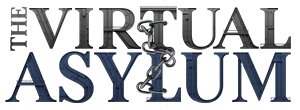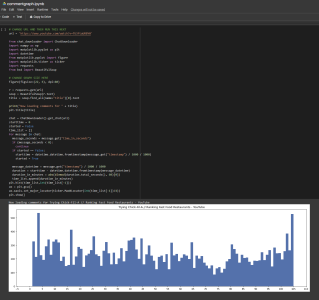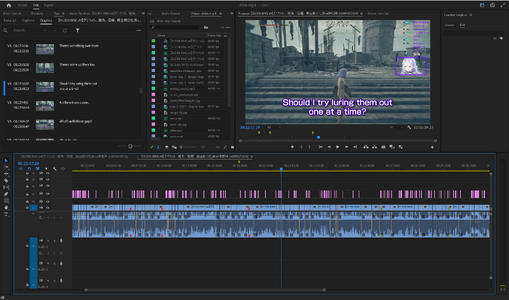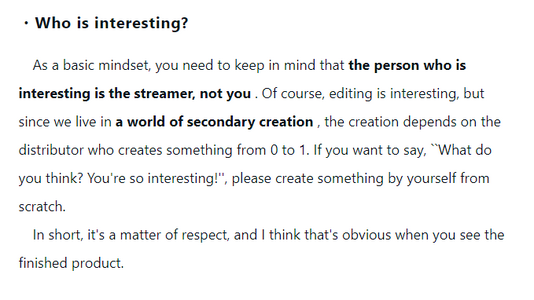As I'm fairly sure we have a couple people who do clips in the crowd, this seems like something good to talk about.
- What software do you use for clipping, and for making subtitles (not a lot of choices there probably)? What sort of tips and tricks do you have for making this as easy as possible, especially in terms of the annoying aspects like timestamping?
- What do you generally prefer in terms of editing; something simpler that just focuses on the clip itself, or some editing here and there to try enhancing the experience? More importantly, how many funny memes like le funny old man getting a stroke down the stairs should you shove in, and why is the answer "all of them"?
- If you somehow have experience translating someone else's clips, how do you usually get in touch with them to send them the file? This is your friendly reminder that you used to be able to just put them up automatically without having to chase anyone around and praying they notice you, but then Youtube, the world's biggest video-hosting service, couldn't figure out how to stop drooling toddlers from vandalizing community subtitles.
- And more related to clip/clip translation videos