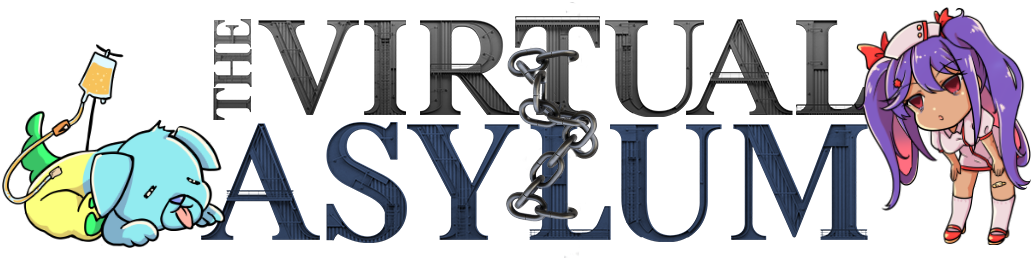Empty_Inbox
🏆 Thread Recap links are in my Profile Posts
Early Adopter
Deranged Archivist
Joined:
Sep 13, 2022
In 2 parts, first is a theoretical bs, second is a how-to, step by step guide.
Part 1
Theoretical bs
---
Why though?
tl;dr on how to
1) Read the Main Thread, picking interesting posts as you go
2) Create a Recap with those posts in some order
Ta-da! Congratulations, you did it! Now let's get into more details.
What do you need, ideally
1) PC, any kind. There was a point when The Recap was done on a phone, would not recommend
2) Text app, any kind. I use Notepad++, very versatile and available for free
3) Some free time. The amount is highly dependant on you - I was pretty tardy and often multitasked, others certainly can work much faster - Kourai was blazing fast!
4) Optional - a touch of ~tism when it comes to organising things
Reading the forum
When I started working on Recaps, I was covering past events and the current discussion was miles ahead. For those specific circumstances reading ahead was ok. However it was a different story when I was just 15 pages behind the newest page. An idea of mixing actual recapping and just reading the most recent posts seemed tempting but would proove to be somewhat troublesome. I was not sure what info was where and some important posts I've read seemed to be missing, as I was confusing the past and the present. I distinctly remember looking for a particular post in the previous pages, going like 20 pages back, only to find it 5 pages ahead after I gave up and moved on. So my advice - cover the info as you go, and if you must skip ahead be mindful of possible timeline fuckery.
Now, tl;dr mentioned reading the Main thread, and for the most part it should be enough. Major events get their own separate thread nowadays, it helps to link those too.
Some info will be lost if you only touch the Main thread though. For example, as a reader of the Nijisanji L collection, I sometimes pull nuggets from there with an - other thread - descriptor. I know for a fact that I've missed some Pippa news at some point, but it is reasonable to expect anything major to surface on the Main thread discussion, so don't worry if you don't want to read other threads.
Presentation
The Recap V1 featured 2 distinct styles - Scoots' and mine:

@Scoots prefered to quote notable posts and his Recaps were collections of those quotes. Very informative and with very little meaning lost in transfer; this style required editing quotes to save space. As the maximum limit of symbols per post grew, it became less of an issue.

My style features a link to the post with a short description. This method gives you plenty of chances to screw something up, but it is somewhat easier on the eye imo.
My own style evolved with time, started featuring corpo tags (| Ᵽ PHC | for example), the link placement moved from the back of the description to the front, etc.
Of course you are welcome to come up with your own style.
What should be featured
The hardest part of them all, and the one you get the most control over.
Some posts are fairly obvious, forum members will point them out with the sticker. The real fun starts with the other 90% of posts.
sticker. The real fun starts with the other 90% of posts.
Your oshi news and her content gets included, obviously. Your favourite games? Why not.
How do you feel about music? A lot of posts feature covers and original songs, and how I choose to include or exclude them changed with time. At first I made sure to include originals and interesting covers, but after some time most of music posts wouldn't be featured, unless there was something interesting along with them.
What about merch? When it's an indie vtuber with their first or special merch drop, I generally try to include them. Big corpos are rarely featured.
Big drama and news goes into the "obvious" category, but what about minor news and rumors? Left at your discretion, although if you want my personal opinion - no one ever was mad that something less important was included, but I personally was angry at myself all the time when I decided something is not interesting enough and people were still talking about it 10 pages later - I should have included that from the start, now I have to go back and check what replies are worth the entry of their own.
The thread also has its fill of favourite vtubers who will get the coverage from big events down to simple tweets and in-jokes. It is up to you if you want to include some of those, but be mindfull of your time.
Sorting
No one cares / IT MUST BE JUST RIGHT!
Your milage may wary, I just like to group posts together, especially when they are talking about one thing/something similar. Often enough a discussion changes topics, and I love to point that part out because the new topic might be more interesting than the starting point.
One thing to keep in mind is the placement of the info on the Forum vs placement on your list. Take a look:

NOA girls debut and First Stage Production EN boys debut, both are happening at the same time. Annoying jumping around all over the Recap document can be mitigated by delaying the sorting process until the final editing of the Recap post.

Here is a single post mentioning 2 different things. Happens from time to time, with people understandably trying to avoid doubleposting. How to group them together with other posts on the same topic?

My solution - just duplicate the post.
Another thing in post groups - mind the phone users. I try to break up groups to a set of 3-4 lines, for example take a look at a typical Hololive grouping.

If those were in a single chunk, it would be mildly irritating to try and press a certain link among many (esp if you have big fingers). Plus I just think it looks better when broken up, just my preference.

The exception to my grouping is a drama related entry. Generally I try to give serious entries their own space.
Breaks in activity
Life happens and sometimes you have to take a break from Recapping or even the internet in general. Catching up can be pretty easy or extremelly hard depending on the break period. Just accept that it might happen and don't worry, you will get better with practice. Sometimes asking for help is a great choice.

In the past @Kourai saved the Recap from the ultimate shame and we were able to finish it by the time the Thread was closed.
In general recaping from way behind can strip you of motivation, so you can just skip to the future Recap point. Do not forget to catch up though, it gets harder the longer you delay it.
About the speed of the main thread, it got more manageable now with important events in the industry getting their own threads.


For comparison, this is the gap between my recaps in 2023 and 2024. Of course the Thread speed is not constant but generally it gets slow more often than fast, if that makes sense.
Extra
One of the extra activities of mine is adding stuff (mostly names) to Recap entries. You will pretty often encounter posts with a Twitter embed and a description for example "Another Holo SEA event", I will add something like "AFA Singapore" to make it more searchable.
When it comes to names of people, we cannot fail to mention the legendary "someone" permeating the Thread. Someone made a schizo dono, someone is making a Phase fan game, someone is organizing a Birthday present for this chuuba. Well, tbh in the last example it's often not "someone", but "takodachi" or "dragoons" or other fanbase name, and in that case it is perfectly fine I think. In other cases it's Alexander Babski and Mister Mangaker, and it is advisable to point that out. Often I also include a Twitter handle or a YouTube channel of the people being mentioned.
This also applies to vtubers and their past lifes, alt accounts, roommates etc. Sometimes a post mentions actions of an alt account and I will add a more famous persona to the entry. Not always though, if it's someone who is brought up regularly (like AZKi / nayuta for example) I will often just describe the post as is. You just have to make a guess about how obvious things are for the regular forum reader based on your own memory, it's not a science paper.
Another extra activity is work on previous Recaps. The most pleasant instances are when people contact me to point out something to be fixed or added, takes some of the weight of responsobility from me.
Another extra work includes asking for clarity from posters, when the content was deleted for example [include a rant about people not bothering with providing even a simple description of the post, not to mention archiving]. This issue is ongoing, despite the effort of forum members to self-regulate.
I guess another extra thing would be looking for a new ways to improve things? At the last leg of my journey as a Recap person I stole @IonProxy 's page numbering convention, going from 50-100 to 51-100 for example.
Part 2
How to, step-by-step
---
I have 2 docs, a Recap and a Working space. I will explain the second one later, for now let's look at the Recap:
This is how it looks while empty. 1 (at the start) signifies the page this Recap started on, 1 (at the bottom) denotes the current page - for the Recap I'm working on right now they are is 951 and 983 respectively. I need those numbers to remember where exactly I am in the Thread and where is the start of the current Recap. When I paste a link it goes below the first number. Let's grab a post to be featured:

Here we have a Takodachi post, part of the discussion on page limit. Now is the time for the BB-code portion, we are copypasting the end part of the link:
I'm using the most common post | link here. You can probably guess the use of corpo and non-common tags, Recommendation - and Question - is just something I had to write so often that I ended up creating a copypaste for them.
Now we put some description to the post and move on to the next one in a similar manner. Let's jump ahead and assume we are finished gathering posts for a whole Recap, full 50 pages.
At this time I copy all those links and descriptions onto the second doc I mentioned in the beginning, the Working space.
In the Working space, I have the following:
You paste all links of the current Recap below all that and now all we need to do is just a series of Replace commands.

First of, we need to finish the BB-code for proper links. I ran the Replace and swap https with
After that I replace /threads/general-thread-v3-the-hexagone.251/post- with /posts/, replace | inf | with
and so on and so forth, with all the corpo tags and non-common tags in the Working space doc.
Kourai used a different method, instead of pasting
at the end of the links, he used an uncommon symbols like ^ so he can mass Replace those later.
In the end, you get a full Recap, complete with beautiful colorful letters and symbols, how nice. Now we just Select All of it and Paste into the fresh Recap post, in BB mode of course. You can delete the current list of links from the working space doc at this point, but I recommend you to do it before the next Recap's links are pasted there, just so you have an edited backup in case your TVA post somehow gets screwed up.
Now we need to look at the whole thing and edit some minor details, like making fonts for specific thread names bigger. And we are finally done!
Part 1
Theoretical bs
---
Why though?
- Helps people who are late to the party and want to catch up. This is the main goal of the Recap.
- Helps people who search for the info and have a rough idea of when it was posted. It would certainly be faster to just ask about it in the Thread, but Recaps do serve as a table of contents of previous pages.
- When you are the one creating Recaps, it gives you a personal catalogue of generaly useless info. After doing this for 2+ years I can understand how people get addicted to hoarding information, especially when you can find an old post without using XenForo's busted search function.
- For ESL forum members (as well as for some native speakers) working on the Recap also gives an amazing reading comprehension practice. If you choose to use my style of Recaping, you can also do your writing reps.
tl;dr on how to
1) Read the Main Thread, picking interesting posts as you go
2) Create a Recap with those posts in some order
Ta-da! Congratulations, you did it! Now let's get into more details.
What do you need, ideally
1) PC, any kind. There was a point when The Recap was done on a phone, would not recommend
2) Text app, any kind. I use Notepad++, very versatile and available for free
3) Some free time. The amount is highly dependant on you - I was pretty tardy and often multitasked, others certainly can work much faster - Kourai was blazing fast!
4) Optional - a touch of ~tism when it comes to organising things
Reading the forum
When I started working on Recaps, I was covering past events and the current discussion was miles ahead. For those specific circumstances reading ahead was ok. However it was a different story when I was just 15 pages behind the newest page. An idea of mixing actual recapping and just reading the most recent posts seemed tempting but would proove to be somewhat troublesome. I was not sure what info was where and some important posts I've read seemed to be missing, as I was confusing the past and the present. I distinctly remember looking for a particular post in the previous pages, going like 20 pages back, only to find it 5 pages ahead after I gave up and moved on. So my advice - cover the info as you go, and if you must skip ahead be mindful of possible timeline fuckery.
Now, tl;dr mentioned reading the Main thread, and for the most part it should be enough. Major events get their own separate thread nowadays, it helps to link those too.
Some info will be lost if you only touch the Main thread though. For example, as a reader of the Nijisanji L collection, I sometimes pull nuggets from there with an - other thread - descriptor. I know for a fact that I've missed some Pippa news at some point, but it is reasonable to expect anything major to surface on the Main thread discussion, so don't worry if you don't want to read other threads.
Presentation
The Recap V1 featured 2 distinct styles - Scoots' and mine:
@Scoots prefered to quote notable posts and his Recaps were collections of those quotes. Very informative and with very little meaning lost in transfer; this style required editing quotes to save space. As the maximum limit of symbols per post grew, it became less of an issue.
My style features a link to the post with a short description. This method gives you plenty of chances to screw something up, but it is somewhat easier on the eye imo.
My own style evolved with time, started featuring corpo tags (| Ᵽ PHC | for example), the link placement moved from the back of the description to the front, etc.
Of course you are welcome to come up with your own style.
What should be featured
The hardest part of them all, and the one you get the most control over.
Some posts are fairly obvious, forum members will point them out with the
Your oshi news and her content gets included, obviously. Your favourite games? Why not.
How do you feel about music? A lot of posts feature covers and original songs, and how I choose to include or exclude them changed with time. At first I made sure to include originals and interesting covers, but after some time most of music posts wouldn't be featured, unless there was something interesting along with them.
What about merch? When it's an indie vtuber with their first or special merch drop, I generally try to include them. Big corpos are rarely featured.
Big drama and news goes into the "obvious" category, but what about minor news and rumors? Left at your discretion, although if you want my personal opinion - no one ever was mad that something less important was included, but I personally was angry at myself all the time when I decided something is not interesting enough and people were still talking about it 10 pages later - I should have included that from the start, now I have to go back and check what replies are worth the entry of their own.
The thread also has its fill of favourite vtubers who will get the coverage from big events down to simple tweets and in-jokes. It is up to you if you want to include some of those, but be mindfull of your time.
Sorting
No one cares / IT MUST BE JUST RIGHT!
Your milage may wary, I just like to group posts together, especially when they are talking about one thing/something similar. Often enough a discussion changes topics, and I love to point that part out because the new topic might be more interesting than the starting point.
One thing to keep in mind is the placement of the info on the Forum vs placement on your list. Take a look:
NOA girls debut and First Stage Production EN boys debut, both are happening at the same time. Annoying jumping around all over the Recap document can be mitigated by delaying the sorting process until the final editing of the Recap post.
Here is a single post mentioning 2 different things. Happens from time to time, with people understandably trying to avoid doubleposting. How to group them together with other posts on the same topic?
My solution - just duplicate the post.
Another thing in post groups - mind the phone users. I try to break up groups to a set of 3-4 lines, for example take a look at a typical Hololive grouping.
If those were in a single chunk, it would be mildly irritating to try and press a certain link among many (esp if you have big fingers). Plus I just think it looks better when broken up, just my preference.
The exception to my grouping is a drama related entry. Generally I try to give serious entries their own space.
Breaks in activity
Life happens and sometimes you have to take a break from Recapping or even the internet in general. Catching up can be pretty easy or extremelly hard depending on the break period. Just accept that it might happen and don't worry, you will get better with practice. Sometimes asking for help is a great choice.
In the past @Kourai saved the Recap from the ultimate shame and we were able to finish it by the time the Thread was closed.
In general recaping from way behind can strip you of motivation, so you can just skip to the future Recap point. Do not forget to catch up though, it gets harder the longer you delay it.
About the speed of the main thread, it got more manageable now with important events in the industry getting their own threads.
For comparison, this is the gap between my recaps in 2023 and 2024. Of course the Thread speed is not constant but generally it gets slow more often than fast, if that makes sense.
Extra
One of the extra activities of mine is adding stuff (mostly names) to Recap entries. You will pretty often encounter posts with a Twitter embed and a description for example "Another Holo SEA event", I will add something like "AFA Singapore" to make it more searchable.
When it comes to names of people, we cannot fail to mention the legendary "someone" permeating the Thread. Someone made a schizo dono, someone is making a Phase fan game, someone is organizing a Birthday present for this chuuba. Well, tbh in the last example it's often not "someone", but "takodachi" or "dragoons" or other fanbase name, and in that case it is perfectly fine I think. In other cases it's Alexander Babski and Mister Mangaker, and it is advisable to point that out. Often I also include a Twitter handle or a YouTube channel of the people being mentioned.
This also applies to vtubers and their past lifes, alt accounts, roommates etc. Sometimes a post mentions actions of an alt account and I will add a more famous persona to the entry. Not always though, if it's someone who is brought up regularly (like AZKi / nayuta for example) I will often just describe the post as is. You just have to make a guess about how obvious things are for the regular forum reader based on your own memory, it's not a science paper.
Another extra activity is work on previous Recaps. The most pleasant instances are when people contact me to point out something to be fixed or added, takes some of the weight of responsobility from me.
Another extra work includes asking for clarity from posters, when the content was deleted for example [include a rant about people not bothering with providing even a simple description of the post, not to mention archiving]. This issue is ongoing, despite the effort of forum members to self-regulate.
I guess another extra thing would be looking for a new ways to improve things? At the last leg of my journey as a Recap person I stole @IonProxy 's page numbering convention, going from 50-100 to 51-100 for example.
Part 2
How to, step-by-step
---
I have 2 docs, a Recap and a Working space. I will explain the second one later, for now let's look at the Recap:
Code:
1
']post[/URL] |
']post[/URL] | hlo |
']post[/URL] | nij |
']post[/URL] | phc |
']post[/URL] | hst |
']post[/URL] | idl |
']post[/URL] | vsj |
']post[/URL] | inf |
']thread[/URL]
']post[/URL] | Recommendation -
Question -
1This is how it looks while empty. 1 (at the start) signifies the page this Recap started on, 1 (at the bottom) denotes the current page - for the Recap I'm working on right now they are is 951 and 983 respectively. I need those numbers to remember where exactly I am in the Thread and where is the start of the current Recap. When I paste a link it goes below the first number. Let's grab a post to be featured:
Code:
https://thevirtualasylum.com/threads/general-thread-v3-the-hexagone.251/post-471800Here we have a Takodachi post, part of the discussion on page limit. Now is the time for the BB-code portion, we are copypasting the end part of the link:
Code:
https://thevirtualasylum.com/threads/general-thread-v3-the-hexagone.251/post-471800']post[/URL] |I'm using the most common post | link here. You can probably guess the use of corpo and non-common tags, Recommendation - and Question - is just something I had to write so often that I ended up creating a copypaste for them.
Now we put some description to the post and move on to the next one in a similar manner. Let's jump ahead and assume we are finished gathering posts for a whole Recap, full 50 pages.
At this time I copy all those links and descriptions onto the second doc I mentioned in the beginning, the Working space.
In the Working space, I have the following:
Code:
[CENTER][SIZE=7]The Virtual Asylum Thread Recap[/SIZE]
[I]Pages 1-50[/I][/CENTER]
Other Recap parts can be found [[URL='https://thevirtualasylum.com/posts/472223']HERE[/URL]]
[SPOILER="RECAP"]
[SIZE=5][COLOR=rgb(255, 105, 180)]Ᵽ PHC[/COLOR][/SIZE]: Phase Connect
[SIZE=5][COLOR=rgb(84, 172, 210)]▷ HLO[/COLOR][/SIZE]: Hololive
[SIZE=5][COLOR=rgb(247, 218, 100)]☆ HST[/COLOR][/SIZE]: Holostars
[SIZE=5][COLOR=rgb(65, 168, 95)]◷ NIJ[/COLOR][/SIZE]: Nijisanji
[SIZE=5][COLOR=rgb(163, 143, 132)]₪ IDL[/COLOR][/SIZE]: Idol Corp
[SIZE=5][COLOR=rgb(244, 15, 118)]Ⓥ VSJ[/COLOR][/SIZE]: VShojo
[SIZE=5][COLOR=rgb(41, 105, 176)]ⓘ INF[/COLOR][/SIZE]: Highly informative
| phc |
| [SIZE=5][COLOR=rgb(255, 105, 180)]Ᵽ PHC[/COLOR][/SIZE] |
| hlo |
| [SIZE=5][COLOR=rgb(84, 172, 210)]▷ HLO[/COLOR][/SIZE] |
| hst |
| [SIZE=5][COLOR=rgb(247, 218, 100)]☆ HST[/COLOR][/SIZE] |
| nij |
| [SIZE=5][COLOR=rgb(65, 168, 95)]◷ NIJ[/COLOR][/SIZE] |
| idl |
| [SIZE=5][COLOR=rgb(163, 143, 132)]₪ IDL[/COLOR][/SIZE] |
| vsj |
| [SIZE=5][COLOR=rgb(244, 15, 118)]Ⓥ VSJ[/COLOR][/SIZE] |
| inf |
| [SIZE=5][COLOR=rgb(41, 105, 176)]ⓘ INF[/COLOR][/SIZE] |
/threads/general-thread-v3-the-hexagone.251/post-
/posts/You paste all links of the current Recap below all that and now all we need to do is just a series of Replace commands.
First of, we need to finish the BB-code for proper links. I ran the Replace and swap https with
Code:
[URL='httpsAfter that I replace /threads/general-thread-v3-the-hexagone.251/post- with /posts/, replace | inf | with
Code:
| [SIZE=5][COLOR=rgb(41, 105, 176)]ⓘ INF[/COLOR][/SIZE] |Kourai used a different method, instead of pasting
Code:
']post[/URL] |In the end, you get a full Recap, complete with beautiful colorful letters and symbols, how nice. Now we just Select All of it and Paste into the fresh Recap post, in BB mode of course. You can delete the current list of links from the working space doc at this point, but I recommend you to do it before the next Recap's links are pasted there, just so you have an edited backup in case your TVA post somehow gets screwed up.
Now we need to look at the whole thing and edit some minor details, like making fonts for specific thread names bigger. And we are finally done!
Last edited: