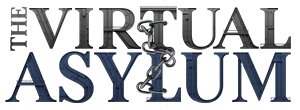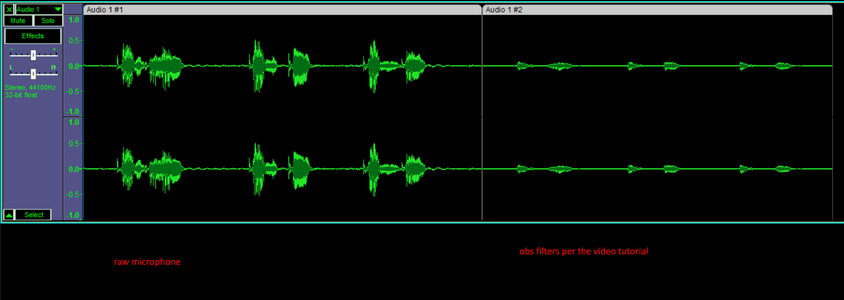ULTIMATE TL;DR:
[WORK IN PROGRESS PLEASE EXCUSE THE SHIT WHILE I'M UNLEASHING MY AUTISM]
So you want to start streaming, but hey, you need to be able to have people hear your voice during your stream right? So clearly you need to go out and get a $600 Shure SM7b, mount it to a $100 Elgato boom arm, plug it into a $150 Cloudlifter Pre-Amp, and finally get your computer to get the audio signal by using a $600 GoXLR? FUCK no. You got options, there's a whole mid market and starter market to worry about.
However, I feel a need to place this disclaimer, and this disclaimer will likely appear in every single streaming guide I write.
Without boring you with the nitty gritty, there are several core mechanisms that a microphone could use to turn your screams about tendies into electricity. You, as a freshly hatched 0-view, care about two of them, Dynamic and Condenser.
The biggest problem that many dynamic mics have is a need for proximity. It gets harder to pick up noises you are making as you get further away. This is why you see podcast guests who aren't familiar with good mic technique often get told to get closer to their mics, and why you see someone like Joe Rogan often have nearly half his face obscured by his SM7b. It's not a paid shill promotion it's just that you really have to deep throat these things often. If I see you streaming with a good dynamic mic, I wanna see it so close to your mouth that you're going to be shitting it out your ass tomorrow.
You can feed the mic more "gain" (input volume) to be able to sit back further from it, but you then start to lose the benefits of background noise rejection. A delicate balance there you will need to find on your own.
Good candidates for starter Dynamic mics are:
With that said, if you have any singing/musical aspirations and want to put out your own cover of KING by Kanaria like all vtubers do, condenser mics will be your go to for recording vocals, but you will need to set up a treated audio space to do so. This is why you might have heard stories of Kanata and Noel streaming from hot booths, they almost certainly use condensers to stream as well as do ASMR and music recording. If you want to use a Condenser mic for regular streaming, then you need to take noise into consideration. Consider the option of audio treating your room with audio foam, get a rug if you have a hardwood floor, etc.
A second problem many condensers have will be a need for "phantom power". Without boring you with the details, many condensers need to get fed their own electricity supply in order to properly hear you. You will need to research whether your condenser mic of choice requires "phantom power" and then find out whether your mixer or interface can supply that.
Good candidates for starter Condenser mics are:
- Unless you sound like some kid on Xbox Live screaming at his mom about wanting chocolate milk, use the headset you already have, don't bother spending money, it's better to work on your charisma, vocal delivery, and getting over your streaming nerves early on than worry about audio quality. Your viewers will tell you when they want to hear you better.
- Once you have money to spend, the best bang for buck mic starter kit for streamers is:
- Samson Q2U Mic (Over USB) -- Amazon product ASIN B07FKG8PGZ
- The cheapest boom arm you can find -- https://www.amazon.com/s?k=mic+boom+arm
- Expect to spend about $100 total
- Once you've moved beyond this and want to start chasing higher audio quality you've left tl;dr land and it's time to do research motherfucker.
I want to stream, but I'm afraid my voice sounds like shit, what do?
Subjects Covered:- Microphone Types
- Dynamic
- Condenser
- Microphone Interfaces
- USB
- XLR
- Microphone Pre-Processing
- Interface
- Pre-Amp
- Mixer
- OBS Audio Plugins
- Noise Gate
- Compressor
- EQ
- Avoiding causing viewers ear pain
- Echo
[WORK IN PROGRESS PLEASE EXCUSE THE SHIT WHILE I'M UNLEASHING MY AUTISM]
So you want to start streaming, but hey, you need to be able to have people hear your voice during your stream right? So clearly you need to go out and get a $600 Shure SM7b, mount it to a $100 Elgato boom arm, plug it into a $150 Cloudlifter Pre-Amp, and finally get your computer to get the audio signal by using a $600 GoXLR? FUCK no. You got options, there's a whole mid market and starter market to worry about.
However, I feel a need to place this disclaimer, and this disclaimer will likely appear in every single streaming guide I write.
Streaming is free, signing up for YouTube and Twitch is free, OBS is free, using GIMP to modify your favorite Yugioh character's hair color so you have your own personal completely original avatar that you should tell people to not steal is free, you probably already have a headset you use to talk to pedo furries on Discord that you can use for free, avoid spending money before you've decided you enjoy streaming.
Microphone Types
Unless you have a fully treated studio booth to stream from, use a dynamic mic.
Without boring you with the nitty gritty, there are several core mechanisms that a microphone could use to turn your screams about tendies into electricity. You, as a freshly hatched 0-view, care about two of them, Dynamic and Condenser.
Dynamic
Dynamic mics are usually built for "stage" performances that need to reject a lot of unintended noise, it's why you see them very often at concerts. They can handle higher frequencies and louder noises as well, but can sometimes sound slightly muffled.The biggest problem that many dynamic mics have is a need for proximity. It gets harder to pick up noises you are making as you get further away. This is why you see podcast guests who aren't familiar with good mic technique often get told to get closer to their mics, and why you see someone like Joe Rogan often have nearly half his face obscured by his SM7b. It's not a paid shill promotion it's just that you really have to deep throat these things often. If I see you streaming with a good dynamic mic, I wanna see it so close to your mouth that you're going to be shitting it out your ass tomorrow.
You can feed the mic more "gain" (input volume) to be able to sit back further from it, but you then start to lose the benefits of background noise rejection. A delicate balance there you will need to find on your own.
Good candidates for starter Dynamic mics are:
- Samson Q2U (USB + XLR) (~$70)
- Shure SM58 (XLR, needs interface or mixer) (~$100)
- Rode Podmic (XLR, needs interface or mixer) (~$100)
Condenser
Condenser mics are usually built for "studio" performances that need to capture every single bit of noise with the most clarity you can achieve. This becomes a problem for a lot of streamers because since they're built to capture EVERYTHING, they're also going to capture your mom yelling at you to do the laundry from upstairs, they will also pick up your PC fans, your nasty Taco Bell farts you think you can sneak in, and that fancy mechanical keyboard the cult managed to convince you to buy into. Condenser mics are even sensitive enough that they just might catch the screams from a woman being stabbed to death in the next door apartment. These mics are not for noise rejection.With that said, if you have any singing/musical aspirations and want to put out your own cover of KING by Kanaria like all vtubers do, condenser mics will be your go to for recording vocals, but you will need to set up a treated audio space to do so. This is why you might have heard stories of Kanata and Noel streaming from hot booths, they almost certainly use condensers to stream as well as do ASMR and music recording. If you want to use a Condenser mic for regular streaming, then you need to take noise into consideration. Consider the option of audio treating your room with audio foam, get a rug if you have a hardwood floor, etc.
A second problem many condensers have will be a need for "phantom power". Without boring you with the details, many condensers need to get fed their own electricity supply in order to properly hear you. You will need to research whether your condenser mic of choice requires "phantom power" and then find out whether your mixer or interface can supply that.
Good candidates for starter Condenser mics are:
- Audio Technica AT2020 (XLR, phantom power needed) ($100)
- Blue Yeti (USB, no phantom power needed) ($100)
- Blue Snowball (USB, no phantom power needed) ($40)
Last edited: