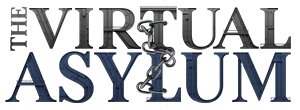"I have, like, a pipebomb in my chest. It's about to explode! That's my heart by the way. My heart is the pipebomb and it's about to explode with, like, love and care"Chikafuji Lisa
Art of Clipping/Translations
- Thread starter Een Gevolg
- Start date