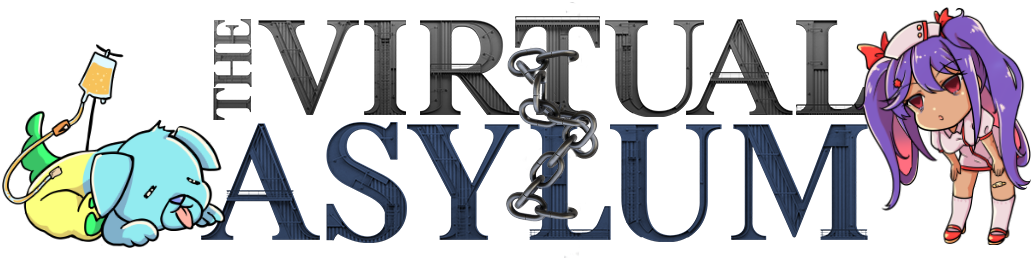hi mental patients im back for healthcare
@The Proctor asked me for some start→finish 3D tutorials over a week ago, and then I forgot , so I may as well dump them here! Knowledge is to be shared!
, so I may as well dump them here! Knowledge is to be shared!
Trying to find “here's the process, here's me doing said process” types of videos so you guys can actually see the steps of 3D modelling your own model over some soy golem just surface level listing the steps and not showing HOW to do them.
This is probably the best tutorial I could list. Honestly a goldmine in the making. Mr Zing is a much, much better 3D Artist than I am, and his technical knowledge (and rigging ability) is pretty much perfect.
It is, as of writing this, a 9 part series, and he hasn't even finished modelling the body, so he's taking it very slow and showing off everything, explaining his thought process, modelling specifically for 3D VTubing. He used to post a lot of short tutorials on his Twitter, but he deleted them and moved to BlueSky, probably for ideological reasons.
Still, A LOT of good information for making 3D chuubas, like hiding the body mesh under clothes, or rigging animal ears to be expressive. Really an all round “knowledge is to be shared” guy, and I could contact him via Twitter/discord for help, but idk if he still answers DMs for modelling advice, and I'm not close enough with the guy to want to check.
Another GREAT person to look at for reference is definitely 2AM. Videos seem clickbait-y and coomerish, but he does studies on very high quality 3D anime game models and explains some of what makes them look so good/rig so well, etc. I watch him every once in a while to take notes from Genshin/WuWa/Honkai/ZZZ models without having to download their models myself.
Post Blender 2.8 UI overhaul, so should be easier to follow than the one I included in the mega post.
Comes with closed captions that explains what the artist is doing, but if you need guidance on what hotkeys to press in Blender, there is no explanation. Learn your software first, as usual.
Shows the creation of a simple model up to texturing but not rigging as far as I can see. Not a huge help for anything post MAKING the model, but was hand hold-y enough for someone not versed in Blender. That, and starting out relatively low poly/low detail is good as you learn. He also includes a 2D face rig tutorial here, which I thought was pretty cool.
To-do list for a second, better post:
Warudo set up tutorials, (blueprints, how to run the program without it using a ton of resources.)
Unity stuff (shader set up, physics setup, magica cloth vs dynamic bones vs VRM spring bones)
Feel free to contact me or dm me if you need anything explaining, I can try my hardest to explain it over text or find some super specific tutorial!
Ganbare!
@The Proctor asked me for some start→finish 3D tutorials over a week ago, and then I forgot
Trying to find “here's the process, here's me doing said process” types of videos so you guys can actually see the steps of 3D modelling your own model over some soy golem just surface level listing the steps and not showing HOW to do them.
This is probably the best tutorial I could list. Honestly a goldmine in the making. Mr Zing is a much, much better 3D Artist than I am, and his technical knowledge (and rigging ability) is pretty much perfect.
It is, as of writing this, a 9 part series, and he hasn't even finished modelling the body, so he's taking it very slow and showing off everything, explaining his thought process, modelling specifically for 3D VTubing. He used to post a lot of short tutorials on his Twitter, but he deleted them and moved to BlueSky, probably for ideological reasons.
Still, A LOT of good information for making 3D chuubas, like hiding the body mesh under clothes, or rigging animal ears to be expressive. Really an all round “knowledge is to be shared” guy, and I could contact him via Twitter/discord for help, but idk if he still answers DMs for modelling advice, and I'm not close enough with the guy to want to check.
Another GREAT person to look at for reference is definitely 2AM. Videos seem clickbait-y and coomerish, but he does studies on very high quality 3D anime game models and explains some of what makes them look so good/rig so well, etc. I watch him every once in a while to take notes from Genshin/WuWa/Honkai/ZZZ models without having to download their models myself.
Post Blender 2.8 UI overhaul, so should be easier to follow than the one I included in the mega post.
Comes with closed captions that explains what the artist is doing, but if you need guidance on what hotkeys to press in Blender, there is no explanation. Learn your software first, as usual.
Shows the creation of a simple model up to texturing but not rigging as far as I can see. Not a huge help for anything post MAKING the model, but was hand hold-y enough for someone not versed in Blender. That, and starting out relatively low poly/low detail is good as you learn. He also includes a 2D face rig tutorial here, which I thought was pretty cool.
To-do list for a second, better post:
Warudo set up tutorials, (blueprints, how to run the program without it using a ton of resources.)
Unity stuff (shader set up, physics setup, magica cloth vs dynamic bones vs VRM spring bones)
Feel free to contact me or dm me if you need anything explaining, I can try my hardest to explain it over text or find some super specific tutorial!
Ganbare!