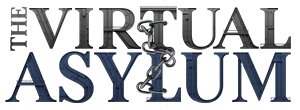The passive listening stuff from AJATT never really worked out for me. Mind you, I'm not a beginner. I've been at this for 4 years years now. I know what my problem is and what I'm doing wrong. It's just that I'm about 10 years out of my anime phase and it's hard to find something to replace it with. These days I'm just too tired to do much other than read, so reading is mostly what I do, which is why my ability to read Japanese exceeds my ability to understand the spoken language to such a stupid degree.No you're not listening for comprehension, like we're having a test after watching. You have to listen for adjustment. Your brain cannot pick up any words because there's no template word sound to latch on to. Have the stream on the background while you do other stuff, this way you will start ranging close to cadence, accent, inflection and other things that later on, when you listen for matching, will help out.
"The rain is just God's piss"Fujikura Uruka
-
~1 Week Remains: Local fans of a certain pink lagomorph mold golem are attempting to finalize an anniversary project for her. Last call for contributers & artists, etc. No yabbits allowed.
You are using an out of date browser. It may not display this or other websites correctly.
You should upgrade or use an alternative browser.
You should upgrade or use an alternative browser.
Getting Nihongo Jouzu
- Thread starter pururun
- Start date
Most jp TV is trash, I was going to suggest finding a show and sticking with it but that is journalistic language which at times is immensely modified.
Huh, and this is highly quirky, singing and listening to music (enka for the most part) helped a friend of mine who dwells in Nagoya. Can't say it works for me.
Huh, and this is highly quirky, singing and listening to music (enka for the most part) helped a friend of mine who dwells in Nagoya. Can't say it works for me.
The JP write upDon't see a reason why not unless proctor doesn't want direct links. If so maybe a pastebin or other intermediary site could be fine.
When I get home I'll paste a /jp writeup that I think is helpful
Absolute Zero Stage (~1 week)
I'm going to assume you are starting from absolute zero here, if you aren't, you can obviously skip this paragraph. The very first thing you should do is learn the Kana, Hiragana and Katakana, which make up two of the three components of the Japanese writing system. They represent syllable and function similar to a normal alphabet, unless Kanji which carry meaning and aren't always read the same because they have different readings. Kana are fairly easy to learn, it can be done within a couple of days to a week or so, and it's the absolute minimum to even get started. There are about ten million different websites, phone applications or Anki decks to study this that are pretty much all the same, so you are kind of free to pick one you like. Hiragana and Katakana are mapped 1 to 1 and represent the exact same sounds using a different character (for example "a" is あ in Hiragana and ア in Katakana) so it makes sense to learn them both at the same time, even though Hiragana is about 10 times more important, especially in the early stages. I wouldn't recommend skipping Katakana entirely or anything, but just be aware that it's fine being a bit shaky at them for now because it'll all come to you in time.
_________________________________
Beginning Stage (~3-6 months)
Once you are done with this, we are going to do some set-up work. First, install Anki on your computer (required), AnkiDroid on your phone (optional, but it really helps even if you barely use your phone, because you can do your reps while in transit or taking a shit or whenever you have a short downtime anywhere), Yomichan in your browser of choice (required) and the AnkiConnect add-on for Anki so that Anki can talk to Yomichan. For detailed information on how to set all of these up and what they do, refer to the setup section below. The default options of Anki are very bad so please take some time to adjust them according to the information provided below, it'll save you some trouble in the future. Also, check if your fonts are correctly set up, because sometimes Kanji are displayed in their Chinese variations by default: https://learnjapanese.moe/font/
Now that we got the most of the setup out of the way, we can actually start getting our real first steps. When I started learning, it was common wisdom to build a base vocabulary using a pre-made Core Deck to get a bit of a head start. These days, many people will recommend that less and tell you that Core Decks (or pre-made decks in general) aren't great, but, while they certainly do have their issues, I still think they are worth doing as the first step for a couple of reasons I'll get into later. From my understanding, the Core Decks are based on the most frequent words from corpus of news paper articles from the 80s and 90s, so there will be a lot of very common and useful words in them, but also a couple of things that are less important for our specific purpose. If you encounter a word you find useless and really really don't want to learn, you can just suspend it, although I'd probably recommend you just learn it anyway. There are a few different variations of the Core Decks that I know of, Core 2k, Core 2k/6k, Core 3k, Core 2.3k and Core 10k. 2k is just 2000 words, 2k/6k is the same as 2k/6k but with 4000 extra words, 3k is a concise version of 2k/6k which removes half the cards that they consider redundant or useless, 2.3k is similar to 3k but reordered and even more concise and 10k is generally considered to be way too bloated and low quality. So I'd probably recommend you start with 2.3k because that's the newest and most concise version, but you could also do 3k or 2k/6k instead if you want to have a larger card buffer, it really depends on your preference.
Anyway! Once you downloaded and imported the Core Deck of your choice and set up your Anki settings, you are good to go for now, pretty much. I would recommend setting your new cards for the Core deck to anywhere between 10-20 for now. It might seem little now, but the way Anki works is that you will roughly get 10 reviews for each new card you add in a day a few months down the line. So if you start adding 50 new cards a day right now because you don't really have many long-term reviews yet, your review numbers will get out of hand quickly and you will be overwhelmed by reviews. You are basically good to go as far as doing your vocabulary reps is concerned for this early stage, but there is also another kind of deck that I would recommend doing in parallel to the Core Deck right from the beginning as well.
Unlike the Core deck cards, the Tango Decks have whole sentences in the front instead of just a word, so you are encountering new material more naturally with context, as you would in the real world or when mining later. They are based on material from textbooks made to prepare you for a Japanese proficiency test. We aren't too interested in this test, but the decks are very useful for us because they build on each other starting from beginner levels (N5) and usually only introduce one new word or concept per sentence. By going through these decks from the very beginning up to the intermediate stages you will encounter many words and constructions that are of use for your progress. Because we aren't going to do much if any separate grammar study, encountering this stuff in order in this way and figuring out how it works by yourself is designed to be satisfying and not too difficult, and it also helps you build up new vocabulary or consolidate what you have learned from the core decks by encountering it in sentence form. Sentence decks are generally easier than word decks because you have more context and you might even recognize the answer before reading the sentence because you accidentally memorized the whole thing. Some people use sentence cards exclusively and find vocabulary cards too unnatural or difficult because of the lack of context, but this is also a matter of opinion, more on that later. For now just know that you should consider doing the first of these decks, Tango N5, in parallel with the Core deck of your choice and if you think it was worthwhile, you might as well do the rest of these decks as well. The words might overlap between Core and Tango, but encountering them in sentence form will consolidate your knowledge and help you develop a sense of grammar and strengthen your skills for encountering unfamiliar material in sentence form and deducing what the missing word or grammatical concept might mean from context. These decks are much shorter and supplementary to building a base vocabulary, so I'd probably go with 10 cards a day at most.
If after you find that you are having a lot of trouble distinguishing similar looking kanji such as the following: 時 and 詩 / 待 and 持 / 奥 and 恩
You might want to look into the RRTK deck. It's considered a bit of a waste of time these days because you will only learn about different Kanji and the parts that make them up using mnemonics without actually being able to read or use them, but for me it was useful to grasp the internal logic of Kanji and how they work. I think it's fine to do a couple of them a day at the same time as the Core and Tango Decks to help consolidate what you learned, but it's definitely optional and your mileage may vary on its usefulness. Definitely not required to finish or keep reviewing once you get the idea, either.
As for grammar, I don't think you need to spend too much time worrying about it. I recommend reading Tae Kim's grammar guide to get a general idea of some of the concepts, but you don't need to fret remembering everything right now. A lot of it you will figure out through repetition, and if you encounter a grammar point that confuses you, you can just look it up instead of learning it all in advance before ever encountering it. There's also a Tae Kim Anki deck that shows you a sentence and explains the grammar point behind it, but this is also not really required. When I started learning Japanese, I never even finished skimming all of Tae Kim and downloaded the deck out of curiosity about a year later, and I had already figured out every grammar point except for like two that are in that deck by myself by then. If you tend to struggle with grammar or have a lot of time or want to check how good your grammar comprehension is at a later point in time, that deck might be useful to keep in mind, but it's not an essential component of this method.
Mining Stage (years upon years)
Once you got a couple of month of reps under your belt, it's time to start taking off the training wheels and get into the main event - mining your own cards. The idea is to encounter Japanese vocabulary and grammar points in an organic fashion using content made for natives that is not dumbed down or simplified for learners, because the stuff we learn this language for won't be either. Learning via immersion is particularly effective if we consume media that has both sound and Japanese text at the same time, such as anime or dramas with Japanese subtitles or voiced video games. Of course, text-only games, books and manga or content without subtitles are also fine for learning purposes, but if you consume media that has both audio and text, you can train your listening and reading comprehension at the same time, which is probably the most efficient use of your time at this stage.
If you have Anki running and set up everything correctly, you will have very likely noticed that when you look up Japanese words with Yomichan, there's a green plus button in the top right corner. If you click on that, it will draw from the dictionary data in Yomichan and create a card with the word, the sentence you got the word from and a dictionary definition. If we use a program such as Memento or Animebook, we can load a video file and a Japanese subtitle file and do the same thing with anime, dramas and the like, except in that case it will also rip the audio of the sentence and a screenshot of the screen where you got it from. This basically means you can create your own card within one single click whenever you encounter something new that you deem interesting and want to learn. We can do something similar with games, but it might be slightly more complicated. You can extract strings of text from some games such as visual novels using a Texthooker and feed them into an empty HTML page on your browser so you can just mine the dialogue with Yomichan, take a screenshot of the game and record the audio using ShareX. This doesn't work for all games, but unless you are playing an NES or SNES game with pixelated font or a game using an oddly stylized font such as Persona 5, you can just use ShareX's OCR (Optical Character Recognition) function to get the text, iron over potential OCR mistakes (it does a good job in general but it's not perfect) and create your cards that way. For a lot of other games, you don't even need to bother with OCR because the full scripts are out there and you can just keep them open in a different tab and mine directly from there. The possibilities are endless. If you acquire your vocabulary this way, you have two major advantages. The first is that it will be easier to remember, because your brain will almost definitely remember the scene where you mined the word from due to the audio and/or screenshot and you will forever associate that origin with the word itself. I literally get the picture of the scene where I first mined some words in my head whenever I encounter them! This kind of link in your brain makes words much easier to remember. The second advantage is that you will mostly only learn words of domains or topics that you specifically seeak out and that actually interest you and will further help you get better at the domain they come from. If you, for example, like Mecha anime and start mining Gundam and then want to watch VOTOMS next, it'll be much easier because you will be familiar with a lot of the genre vocabulary because you previously mined them. Pre-made decks will always have "random" vocabulary and don't build upon each other this way. So, as a consequence, that means, whenever you start mining a show, it gets easier to watch over time because you already know many of the common words from the previous episodes. The same thing applies for streams. These are harder to mine because there's no subtitles, so you will have to do some transcribing of the sentence you want to mine, but at some point you will be familiar with the way FBK speaks and what kind of language and grammar constructions she likes to use. If you want to mine streams, try looking for Japanese clip channels, they almost always have Japanese hard subs so you can just type them up instead of having to guess by ear, which can be quite hard at the beginning.
When in the mining stage, pre-made decks gradually become less interesting because you will be getting the bulk of your vocabulary from mining most likely. I would still highly recommend continuing to rep them to maintain the knowledge that you have obtained, but you can probably reduce the number of new cards a day and instead increase the number of new cards in your mining deck. As for what kind of words you mine, that really depends on your purpose. It's generally wise to mine higher frequency words in the earlier stages to benefit more in the future. If you only mine hyper specific words, you might not see them again for a couple of weeks or months, but if you mine something really common, you might encounter it again tomorrow. There are frequency list dictionaries for Yomichan for that very purpose, so definitely refer to them when mining. That doesn't mean you can't mine rarer words, in fact, you definitely should, but when rearranging your upcoming card order, you should definitely try to prioritize common stuff. Eventually, you will have mined so many common words that higher frequency words become rarer and rarer, you can get into more specific terminology once that is the case.
As for what kind of content you want to mine, that's pretty much up to you! The only important part is that you really enjoy the game or the show so it doesn't feel like a chore even though you might have to pause A LOT in the beginning to mine and look up vocabulary. An ideal first show is probably something you have already seen with English subtitles in the past, so you have a rough idea what the plot is beforehand, which probably makes understanding easier when your vocabulary is still limited. It's also generally advisable (although not required) to start out with something with a relatively mundane setting because your vocabulary would at this point probably mostly consist of everyday words. You could jump into fantasy or sci-fi series right away (I know I did!) and still make progress, but then you'd of course have to deal with a lot of pretty specific terminology right off the bat.
I usually try to watch one or two episodes of anime or play a game for an hour or two most days on average, so that I have fresh material to learn the next day. It's not necessary to immerse for hours upon hours every day, an hour or two on average is more than enough. Some days I don't have the time to do anything but my Anki reps, but this is fine too. I have a backlog of hundreds of cards that I can draw upon, so I'll be fine even if I don't find the time to mine new stuff every single day.
The mining stage is more or less going to last forever. Language is almost infinite, so you won't be running out of stuff to mine for years upon years, but I guess at some point you might end up at a point where you encounter relatively few words that you actually care about wanting to learn, you might reduce the amount of new cards per day accordingly at that point. But definitely don't stop using Anki altogether, you will need to keep doing your reviews in order to maintain what you have learned. If you do decide to stop doing new cards for a while because you are busy or just need a bit of a break, that's fine too, but the reviews are kind of essential, if you let them pile up for a couple of days or even weeks it will be exceedingly hard to get back into your reps.
_________________________________
Software and Tools you will need:
Absolutely required:
Yomichan: https://addons.mozilla.org/en-US/firefox/addon/yomichan/ or https://chrome.google.com/webstore/detail/yomichan/ogmnaimimemjmbakcfefmnahgdfhfami
- A so called pop-up dictionary, you can use this to look up Japanese words by hovering over them in your browser and pressing shift. You can also turn words you encounter into Anki cards.
Anki: https://apps.ankiweb.net/
- A flash card program using a spaced repetition algorithm to help you commit knowledge into your memory long-term. This will be your main learning tool.
Anki Addon AnkiConnect: https://ankiweb.net/shared/info/2055492159
- An Anki Addon used to connect Yomichan with Anki
Highly recommended:
AnkiDroid: https://play.google.com/store/apps/details?id=com.ichi2.anki&hl=en&gl=US
- Mobile version of Anki, very useful to get in some reps during downtime without having to be at the computer
Memento https://github.com/ripose-jp/Memento/issues
- MPV-based video players designed for mining vocabulary from Japanese content that can talk to Anki via AnkiConnect. It's basically a video player that has Yomichan built in. Good functionality, supports every video file format, is updated on a regular basis and the developer takes user suggestion/feature requests into account when they are feasible.
ShareX: https://github.com/ShareX/ShareX/releases/tag/v13.7.0
- Very versatile program that can be used to take screenshots, record audio and, most important of all, OCR. I use it extensively when mining from games of any kind and while the OCR is not perfect, it works good enough to identify the word that you want to mine, usually. !!!Very important! OCR for Japanese is currently bugged in version 14.0 as of a week or so ago, so I can only recommend 13.7 for now!!!
Clipboard Inserter: https://addons.mozilla.org/en-US/firefox/addon/clipboard-inserter/ or https://chrome.google.com/webstore/detail/clipboard-inserter/deahejllghicakhplliloeheabddjajm
- A little Browser addon to use in conjunction with a Texthooker/OCR to get text into your browser so you can mine it via Yomichan
Clipboard Inserter HTML: https://learnjapanese.moe/texthooker.html
- You can bookmark this or just save it locally. This is the page you use with Clipboard Inserter to mine the text from.
Supplementary:
Animebook: https://github.com/animebook/animebook.github.io
- This is an in-browser solution that more or less does the same thing as Memento, but I personally find Memento more convenient and had compatibility problems with Animebook before.
jidoujisho: https://github.com/lrorpilla/jidoujisho
- This app is kind of slow and janky and is only updated like twice a year, but it has unmatched functionality for immersion on your phone or tablet. I use it for reading novels or manga mostly, but the video player option is also decent if you want to watch something while you don't have access to your computer. The card format it outputs is kind of bad by default and you can't customize it, but you can fairly easily convert the cards to your preferred format on your PC later.
Yomiwa: https://play.google.com/store/apps/details?id=com.yomiwa.yomiwa&hl=en&gl=US
- Very good dictionary on android. You can call it up by long pressing and marking a word pretty much anywhere on your phone and going to the "Yomiwa" option in the context menu. I often find it has better definitions for some words than my Yomichan dictionaries do, so I often use it as a second opinion if something appears strange. It also has features such as looking up Kanji by radicals, which can be pretty useful when trying to identify Kanji in hideously stylized or pixelated fonts.
Textractor: https://github.com/Artikash/Textractor
- Can be used to extract raw text strings from games to your clipboard, which you can then feed into your browser so you can use Yomichan on them. This is designed for visual novels but it you go through some trouble finding a solution, it can also work for many other games such as JRPGs
Anki Decks:
Core 2.3k: https://anacreondjt.gitlab.io/docs/coredeck/
Tango N5:
Tango N4:
Tae Kim Grammar: https://ankiweb.net/shared/info/693405314
RRTK: https://www.mediafire.com/file/1svvsr7f9cnpwka/Recognition_RTK.apkg/file
Recommended Anki Addons:
Advanced Browser: https://ankiweb.net/shared/info/874215009
- Adds some useful functionality for filtering and managing your cards
AnkiConnect: https://ankiweb.net/shared/info/2055492159
- Required to integrated Anki with Yomichan
Browser TableEditor side-by-side horizontal split: https://ankiweb.net/shared/info/831846358
- This just makes a lot more sense on a widescreen monitor and makes mining and management more convenient
ImageResizer: https://ankiweb.net/shared/info/1214357311
- Anki sync is pretty slow so I just auto-resize all screenshots I paste to 480p to save time and bandwidth
Mimimize to tray: https://ankiweb.net/shared/info/85158043
- You should have Anki opened pretty much all the time so I find this quite convenient
Review Heatmap: https://ankiweb.net/shared/info/1771074083
- This adds a "streak" feature to Anki, which can be motivating for some people to not miss rep days
True Retention by Card Maturity: https://ankiweb.net/shared/info/923360400
- Gives more detailed stats on your reps than the default stats screen. You can access them by holding shift while clicking on "Stats"
Guides and Resources:
Guides:
Tae Kim Grammar Guide: https://guidetojapanese.org/learn/
MoeWay: https://learnjapanese.moe/
AnimeCards: https://animecards.site/learningjapanese/
ItazuraNeko: https://itazuraneko.neocities.org/#learn
Other Resources:
Japanese subtitles: https://kitsunekko.net/dirlist.php?dir=subtitles/japanese/&sort=name&order=asc
Tons of media on ItazuraNeko: https://itazuraneko.neocities.org/#read
Pronunciation database: https://forvo.com/languages/ja/
JRPG Scripts:
_________________________________
Setup:
Anki Setup:
The default Anki setup is not very efficient for language learning from my experience. It doesn't repeat new words often, artificially limits how many reviews you get per day and thus clogs up your review pipeline and getting a card wrong is too punishing and bloats up your reviews even worse. In order to counteract all of these, I recommend making some changes to the deck options. To change deck options, you have to create an options group. For the Core deck and your mining deck, I recommend the following options for now, but I also highly recommend you read the Anki manual and understand what these actually mean and change them to your own preference at some point eventually. It makes sense to create a new options group for each deck, as the number of new cards you set per day is tied to the options group rather than to the deck.
- New cards steps: "1m 5m 10m 60m" (This mean when you first encounter a card, it comes back after 1, 5, 10 and then 60 minutes and you have to get it right every time before its considered known)
- Maximum reviews/Day to 9999 (You will never reach 9999, it just means you get what's actually due that day and no artificial limit)
- Lapses step: to "10m 60m" (This means you will get a card you get wrong during a review back after 10 minutes, and then once again after 60)
- New interval: "40%" or "0.40" (This means that if you get a card wrong that was at a 10 days interval, it will come back after 4 days next time)
- Leech action: "Tag only" (This means the program will not automatically delete/suspend cards you get wrong a lot)
If you use additional decks that have sentences on the front instead of words such as the Tango decks, I'd make separate options group for them and use the same options, except for New cards steps set to "1m 60m", because sentences are easier to remember and need less repetition, so it would just be a waste of time.
Here's a more detailed write-up on the subject matter. I don't use all their suggestion myself, but it's definitely also worth a read as it goes more into detail than I do obviously: https://animecards.site/ankisetup/
Anki Note Setup:
When you make your own deck, you will have to decide what kind of deck format you want to use for your mined cards. Some people prefer sentence cards, some people prefer vocabulary cards. In the end, it's up to you, but I think for mining vocabulary cards make a lot more sense because you usually mine a sentence in order to learn a single word, and not the other way around. I personally use more or less exactly the same setup for my own cards as the Core Deck does, except I added a button to the front that allows me to view the sentence as a hint so I can get some context for the words in case I can't recall it right off the bat, and I put in a "keyword" field where I choose the most important dictionary definitions I want to remember because the auto-generated one can be quite comprehensive at times.
This is how I have set up my fields https://files.catbox.moe/2ezsaj.jpg and here it is in action https://files.catbox.moe/fg8tc2.mp4 I don't pay attention to anything below the picture, it's only there so I can look it up if I need more details.
Yomichan Setup:
I'm going to outsource this section, there's already a million guides out there that can be do it better than me: https://learnjapanese.moe/yomichan/
There's a lot of different dictionaries out there and I'm not familiar with all of them that this site recommends, so I'll just upload the ones I use to just in case, you can use whatever you like: https://files.catbox.moe/4o7qrd.rar
In either case, just make sure that JMdict has the highest "Priority" number assigned to always get it as the first option when scanning a word, as that will be the one you will be primarily using for now.
Also, make sure to set up proper Audio sources and enable the option to play sound by default when looking up words. The more you hear a word, the easier you can remember it, so use audio whenever you can.
Memento Setup
I think most of it is fairly self-explanatory and explained decently in the user interface itself, but make sure to import your Yomichan dictionary into the program in the options menu and keep JMdict at the top and properly map the names of your card's fields in Anki with the correct values in the Anki Integration section. You can click the help button in that section for further explanation. Also, it's not immediately obvious at first glance, but you can highlight multiple lines at the same time by dragging your selection on the subtitle list of the right, so you can create cards with full context even though the sentence is split across several subtitle lines.
ShareX Setup (This is for version 13.7 only right now):
Go to Task Settings -> OCR and set language to Japanese and check all three boxes below
Go to Hotkey Settings -> Add and recreate the following options: https://files.catbox.moe/91ibx8.png
Bind the OCR Hotkey you just create to any key or key combination of your preference. I have most of my ShareX tasks bound to the %/x/-/+ keys on the numpad because I never use theses anyway
I also recommend creating additional Hotkeys for recording audio and screenshots to your preference, so you can take screenshots more easily and record game and/or stream audio to put it onto cards. I've made quite a few cards with recordings of things FBK says (see https://files.catbox.moe/fg8tc2.mp4 for an example) and created hundreds if not thousands from games using a combination of the OCR, audio and screenshot functions, they are very convenient. I specifically bought one of these computer mice with a ton of buttons at the side so I can bind all my hotkeys on there, makes for some really smooth mining: https://i.rtings.com/assets/products/EBCToL8h/logitech-g604-lightspeed/design-medium.jpg
_________________________________
That's it, Friends. I hope this will be useful for you some of you Friends, took me more or less a whole day to make! I hope I didn't forget too much. If you have anything to contribute or any questions you want to ask or anything, feel free to ask here. This is a lot of information, I know, but don't be intimidated. The hardest thing is to start taking the first step, and there has never been a better time to do that. Definitely have a look at other guides out there, as well, the authors are way more knowledgeable than me and go into way more depth than I can do here.
-----------------------------------------
I'm going to assume you are starting from absolute zero here, if you aren't, you can obviously skip this paragraph. The very first thing you should do is learn the Kana, Hiragana and Katakana, which make up two of the three components of the Japanese writing system. They represent syllable and function similar to a normal alphabet, unless Kanji which carry meaning and aren't always read the same because they have different readings. Kana are fairly easy to learn, it can be done within a couple of days to a week or so, and it's the absolute minimum to even get started. There are about ten million different websites, phone applications or Anki decks to study this that are pretty much all the same, so you are kind of free to pick one you like. Hiragana and Katakana are mapped 1 to 1 and represent the exact same sounds using a different character (for example "a" is あ in Hiragana and ア in Katakana) so it makes sense to learn them both at the same time, even though Hiragana is about 10 times more important, especially in the early stages. I wouldn't recommend skipping Katakana entirely or anything, but just be aware that it's fine being a bit shaky at them for now because it'll all come to you in time.
_________________________________
Beginning Stage (~3-6 months)
Once you are done with this, we are going to do some set-up work. First, install Anki on your computer (required), AnkiDroid on your phone (optional, but it really helps even if you barely use your phone, because you can do your reps while in transit or taking a shit or whenever you have a short downtime anywhere), Yomichan in your browser of choice (required) and the AnkiConnect add-on for Anki so that Anki can talk to Yomichan. For detailed information on how to set all of these up and what they do, refer to the setup section below. The default options of Anki are very bad so please take some time to adjust them according to the information provided below, it'll save you some trouble in the future. Also, check if your fonts are correctly set up, because sometimes Kanji are displayed in their Chinese variations by default: https://learnjapanese.moe/font/
Now that we got the most of the setup out of the way, we can actually start getting our real first steps. When I started learning, it was common wisdom to build a base vocabulary using a pre-made Core Deck to get a bit of a head start. These days, many people will recommend that less and tell you that Core Decks (or pre-made decks in general) aren't great, but, while they certainly do have their issues, I still think they are worth doing as the first step for a couple of reasons I'll get into later. From my understanding, the Core Decks are based on the most frequent words from corpus of news paper articles from the 80s and 90s, so there will be a lot of very common and useful words in them, but also a couple of things that are less important for our specific purpose. If you encounter a word you find useless and really really don't want to learn, you can just suspend it, although I'd probably recommend you just learn it anyway. There are a few different variations of the Core Decks that I know of, Core 2k, Core 2k/6k, Core 3k, Core 2.3k and Core 10k. 2k is just 2000 words, 2k/6k is the same as 2k/6k but with 4000 extra words, 3k is a concise version of 2k/6k which removes half the cards that they consider redundant or useless, 2.3k is similar to 3k but reordered and even more concise and 10k is generally considered to be way too bloated and low quality. So I'd probably recommend you start with 2.3k because that's the newest and most concise version, but you could also do 3k or 2k/6k instead if you want to have a larger card buffer, it really depends on your preference.
Anyway! Once you downloaded and imported the Core Deck of your choice and set up your Anki settings, you are good to go for now, pretty much. I would recommend setting your new cards for the Core deck to anywhere between 10-20 for now. It might seem little now, but the way Anki works is that you will roughly get 10 reviews for each new card you add in a day a few months down the line. So if you start adding 50 new cards a day right now because you don't really have many long-term reviews yet, your review numbers will get out of hand quickly and you will be overwhelmed by reviews. You are basically good to go as far as doing your vocabulary reps is concerned for this early stage, but there is also another kind of deck that I would recommend doing in parallel to the Core Deck right from the beginning as well.
Unlike the Core deck cards, the Tango Decks have whole sentences in the front instead of just a word, so you are encountering new material more naturally with context, as you would in the real world or when mining later. They are based on material from textbooks made to prepare you for a Japanese proficiency test. We aren't too interested in this test, but the decks are very useful for us because they build on each other starting from beginner levels (N5) and usually only introduce one new word or concept per sentence. By going through these decks from the very beginning up to the intermediate stages you will encounter many words and constructions that are of use for your progress. Because we aren't going to do much if any separate grammar study, encountering this stuff in order in this way and figuring out how it works by yourself is designed to be satisfying and not too difficult, and it also helps you build up new vocabulary or consolidate what you have learned from the core decks by encountering it in sentence form. Sentence decks are generally easier than word decks because you have more context and you might even recognize the answer before reading the sentence because you accidentally memorized the whole thing. Some people use sentence cards exclusively and find vocabulary cards too unnatural or difficult because of the lack of context, but this is also a matter of opinion, more on that later. For now just know that you should consider doing the first of these decks, Tango N5, in parallel with the Core deck of your choice and if you think it was worthwhile, you might as well do the rest of these decks as well. The words might overlap between Core and Tango, but encountering them in sentence form will consolidate your knowledge and help you develop a sense of grammar and strengthen your skills for encountering unfamiliar material in sentence form and deducing what the missing word or grammatical concept might mean from context. These decks are much shorter and supplementary to building a base vocabulary, so I'd probably go with 10 cards a day at most.
If after you find that you are having a lot of trouble distinguishing similar looking kanji such as the following: 時 and 詩 / 待 and 持 / 奥 and 恩
You might want to look into the RRTK deck. It's considered a bit of a waste of time these days because you will only learn about different Kanji and the parts that make them up using mnemonics without actually being able to read or use them, but for me it was useful to grasp the internal logic of Kanji and how they work. I think it's fine to do a couple of them a day at the same time as the Core and Tango Decks to help consolidate what you learned, but it's definitely optional and your mileage may vary on its usefulness. Definitely not required to finish or keep reviewing once you get the idea, either.
As for grammar, I don't think you need to spend too much time worrying about it. I recommend reading Tae Kim's grammar guide to get a general idea of some of the concepts, but you don't need to fret remembering everything right now. A lot of it you will figure out through repetition, and if you encounter a grammar point that confuses you, you can just look it up instead of learning it all in advance before ever encountering it. There's also a Tae Kim Anki deck that shows you a sentence and explains the grammar point behind it, but this is also not really required. When I started learning Japanese, I never even finished skimming all of Tae Kim and downloaded the deck out of curiosity about a year later, and I had already figured out every grammar point except for like two that are in that deck by myself by then. If you tend to struggle with grammar or have a lot of time or want to check how good your grammar comprehension is at a later point in time, that deck might be useful to keep in mind, but it's not an essential component of this method.
Mining Stage (years upon years)
Once you got a couple of month of reps under your belt, it's time to start taking off the training wheels and get into the main event - mining your own cards. The idea is to encounter Japanese vocabulary and grammar points in an organic fashion using content made for natives that is not dumbed down or simplified for learners, because the stuff we learn this language for won't be either. Learning via immersion is particularly effective if we consume media that has both sound and Japanese text at the same time, such as anime or dramas with Japanese subtitles or voiced video games. Of course, text-only games, books and manga or content without subtitles are also fine for learning purposes, but if you consume media that has both audio and text, you can train your listening and reading comprehension at the same time, which is probably the most efficient use of your time at this stage.
If you have Anki running and set up everything correctly, you will have very likely noticed that when you look up Japanese words with Yomichan, there's a green plus button in the top right corner. If you click on that, it will draw from the dictionary data in Yomichan and create a card with the word, the sentence you got the word from and a dictionary definition. If we use a program such as Memento or Animebook, we can load a video file and a Japanese subtitle file and do the same thing with anime, dramas and the like, except in that case it will also rip the audio of the sentence and a screenshot of the screen where you got it from. This basically means you can create your own card within one single click whenever you encounter something new that you deem interesting and want to learn. We can do something similar with games, but it might be slightly more complicated. You can extract strings of text from some games such as visual novels using a Texthooker and feed them into an empty HTML page on your browser so you can just mine the dialogue with Yomichan, take a screenshot of the game and record the audio using ShareX. This doesn't work for all games, but unless you are playing an NES or SNES game with pixelated font or a game using an oddly stylized font such as Persona 5, you can just use ShareX's OCR (Optical Character Recognition) function to get the text, iron over potential OCR mistakes (it does a good job in general but it's not perfect) and create your cards that way. For a lot of other games, you don't even need to bother with OCR because the full scripts are out there and you can just keep them open in a different tab and mine directly from there. The possibilities are endless. If you acquire your vocabulary this way, you have two major advantages. The first is that it will be easier to remember, because your brain will almost definitely remember the scene where you mined the word from due to the audio and/or screenshot and you will forever associate that origin with the word itself. I literally get the picture of the scene where I first mined some words in my head whenever I encounter them! This kind of link in your brain makes words much easier to remember. The second advantage is that you will mostly only learn words of domains or topics that you specifically seeak out and that actually interest you and will further help you get better at the domain they come from. If you, for example, like Mecha anime and start mining Gundam and then want to watch VOTOMS next, it'll be much easier because you will be familiar with a lot of the genre vocabulary because you previously mined them. Pre-made decks will always have "random" vocabulary and don't build upon each other this way. So, as a consequence, that means, whenever you start mining a show, it gets easier to watch over time because you already know many of the common words from the previous episodes. The same thing applies for streams. These are harder to mine because there's no subtitles, so you will have to do some transcribing of the sentence you want to mine, but at some point you will be familiar with the way FBK speaks and what kind of language and grammar constructions she likes to use. If you want to mine streams, try looking for Japanese clip channels, they almost always have Japanese hard subs so you can just type them up instead of having to guess by ear, which can be quite hard at the beginning.
When in the mining stage, pre-made decks gradually become less interesting because you will be getting the bulk of your vocabulary from mining most likely. I would still highly recommend continuing to rep them to maintain the knowledge that you have obtained, but you can probably reduce the number of new cards a day and instead increase the number of new cards in your mining deck. As for what kind of words you mine, that really depends on your purpose. It's generally wise to mine higher frequency words in the earlier stages to benefit more in the future. If you only mine hyper specific words, you might not see them again for a couple of weeks or months, but if you mine something really common, you might encounter it again tomorrow. There are frequency list dictionaries for Yomichan for that very purpose, so definitely refer to them when mining. That doesn't mean you can't mine rarer words, in fact, you definitely should, but when rearranging your upcoming card order, you should definitely try to prioritize common stuff. Eventually, you will have mined so many common words that higher frequency words become rarer and rarer, you can get into more specific terminology once that is the case.
As for what kind of content you want to mine, that's pretty much up to you! The only important part is that you really enjoy the game or the show so it doesn't feel like a chore even though you might have to pause A LOT in the beginning to mine and look up vocabulary. An ideal first show is probably something you have already seen with English subtitles in the past, so you have a rough idea what the plot is beforehand, which probably makes understanding easier when your vocabulary is still limited. It's also generally advisable (although not required) to start out with something with a relatively mundane setting because your vocabulary would at this point probably mostly consist of everyday words. You could jump into fantasy or sci-fi series right away (I know I did!) and still make progress, but then you'd of course have to deal with a lot of pretty specific terminology right off the bat.
I usually try to watch one or two episodes of anime or play a game for an hour or two most days on average, so that I have fresh material to learn the next day. It's not necessary to immerse for hours upon hours every day, an hour or two on average is more than enough. Some days I don't have the time to do anything but my Anki reps, but this is fine too. I have a backlog of hundreds of cards that I can draw upon, so I'll be fine even if I don't find the time to mine new stuff every single day.
The mining stage is more or less going to last forever. Language is almost infinite, so you won't be running out of stuff to mine for years upon years, but I guess at some point you might end up at a point where you encounter relatively few words that you actually care about wanting to learn, you might reduce the amount of new cards per day accordingly at that point. But definitely don't stop using Anki altogether, you will need to keep doing your reviews in order to maintain what you have learned. If you do decide to stop doing new cards for a while because you are busy or just need a bit of a break, that's fine too, but the reviews are kind of essential, if you let them pile up for a couple of days or even weeks it will be exceedingly hard to get back into your reps.
_________________________________
Software and Tools you will need:
Absolutely required:
Yomichan: https://addons.mozilla.org/en-US/firefox/addon/yomichan/ or https://chrome.google.com/webstore/detail/yomichan/ogmnaimimemjmbakcfefmnahgdfhfami
- A so called pop-up dictionary, you can use this to look up Japanese words by hovering over them in your browser and pressing shift. You can also turn words you encounter into Anki cards.
Anki: https://apps.ankiweb.net/
- A flash card program using a spaced repetition algorithm to help you commit knowledge into your memory long-term. This will be your main learning tool.
Anki Addon AnkiConnect: https://ankiweb.net/shared/info/2055492159
- An Anki Addon used to connect Yomichan with Anki
Highly recommended:
AnkiDroid: https://play.google.com/store/apps/details?id=com.ichi2.anki&hl=en&gl=US
- Mobile version of Anki, very useful to get in some reps during downtime without having to be at the computer
Memento https://github.com/ripose-jp/Memento/issues
- MPV-based video players designed for mining vocabulary from Japanese content that can talk to Anki via AnkiConnect. It's basically a video player that has Yomichan built in. Good functionality, supports every video file format, is updated on a regular basis and the developer takes user suggestion/feature requests into account when they are feasible.
ShareX: https://github.com/ShareX/ShareX/releases/tag/v13.7.0
- Very versatile program that can be used to take screenshots, record audio and, most important of all, OCR. I use it extensively when mining from games of any kind and while the OCR is not perfect, it works good enough to identify the word that you want to mine, usually. !!!Very important! OCR for Japanese is currently bugged in version 14.0 as of a week or so ago, so I can only recommend 13.7 for now!!!
Clipboard Inserter: https://addons.mozilla.org/en-US/firefox/addon/clipboard-inserter/ or https://chrome.google.com/webstore/detail/clipboard-inserter/deahejllghicakhplliloeheabddjajm
- A little Browser addon to use in conjunction with a Texthooker/OCR to get text into your browser so you can mine it via Yomichan
Clipboard Inserter HTML: https://learnjapanese.moe/texthooker.html
- You can bookmark this or just save it locally. This is the page you use with Clipboard Inserter to mine the text from.
Supplementary:
Animebook: https://github.com/animebook/animebook.github.io
- This is an in-browser solution that more or less does the same thing as Memento, but I personally find Memento more convenient and had compatibility problems with Animebook before.
jidoujisho: https://github.com/lrorpilla/jidoujisho
- This app is kind of slow and janky and is only updated like twice a year, but it has unmatched functionality for immersion on your phone or tablet. I use it for reading novels or manga mostly, but the video player option is also decent if you want to watch something while you don't have access to your computer. The card format it outputs is kind of bad by default and you can't customize it, but you can fairly easily convert the cards to your preferred format on your PC later.
Yomiwa: https://play.google.com/store/apps/details?id=com.yomiwa.yomiwa&hl=en&gl=US
- Very good dictionary on android. You can call it up by long pressing and marking a word pretty much anywhere on your phone and going to the "Yomiwa" option in the context menu. I often find it has better definitions for some words than my Yomichan dictionaries do, so I often use it as a second opinion if something appears strange. It also has features such as looking up Kanji by radicals, which can be pretty useful when trying to identify Kanji in hideously stylized or pixelated fonts.
Textractor: https://github.com/Artikash/Textractor
- Can be used to extract raw text strings from games to your clipboard, which you can then feed into your browser so you can use Yomichan on them. This is designed for visual novels but it you go through some trouble finding a solution, it can also work for many other games such as JRPGs
Anki Decks:
Core 2.3k: https://anacreondjt.gitlab.io/docs/coredeck/
Tango N5:
Tango N4:
Tae Kim Grammar: https://ankiweb.net/shared/info/693405314
RRTK: https://www.mediafire.com/file/1svvsr7f9cnpwka/Recognition_RTK.apkg/file
Recommended Anki Addons:
Advanced Browser: https://ankiweb.net/shared/info/874215009
- Adds some useful functionality for filtering and managing your cards
AnkiConnect: https://ankiweb.net/shared/info/2055492159
- Required to integrated Anki with Yomichan
Browser TableEditor side-by-side horizontal split: https://ankiweb.net/shared/info/831846358
- This just makes a lot more sense on a widescreen monitor and makes mining and management more convenient
ImageResizer: https://ankiweb.net/shared/info/1214357311
- Anki sync is pretty slow so I just auto-resize all screenshots I paste to 480p to save time and bandwidth
Mimimize to tray: https://ankiweb.net/shared/info/85158043
- You should have Anki opened pretty much all the time so I find this quite convenient
Review Heatmap: https://ankiweb.net/shared/info/1771074083
- This adds a "streak" feature to Anki, which can be motivating for some people to not miss rep days
True Retention by Card Maturity: https://ankiweb.net/shared/info/923360400
- Gives more detailed stats on your reps than the default stats screen. You can access them by holding shift while clicking on "Stats"
Guides and Resources:
Guides:
Tae Kim Grammar Guide: https://guidetojapanese.org/learn/
MoeWay: https://learnjapanese.moe/
AnimeCards: https://animecards.site/learningjapanese/
ItazuraNeko: https://itazuraneko.neocities.org/#learn
Other Resources:
Japanese subtitles: https://kitsunekko.net/dirlist.php?dir=subtitles/japanese/&sort=name&order=asc
Tons of media on ItazuraNeko: https://itazuraneko.neocities.org/#read
Pronunciation database: https://forvo.com/languages/ja/
JRPG Scripts:
_________________________________
Setup:
Anki Setup:
The default Anki setup is not very efficient for language learning from my experience. It doesn't repeat new words often, artificially limits how many reviews you get per day and thus clogs up your review pipeline and getting a card wrong is too punishing and bloats up your reviews even worse. In order to counteract all of these, I recommend making some changes to the deck options. To change deck options, you have to create an options group. For the Core deck and your mining deck, I recommend the following options for now, but I also highly recommend you read the Anki manual and understand what these actually mean and change them to your own preference at some point eventually. It makes sense to create a new options group for each deck, as the number of new cards you set per day is tied to the options group rather than to the deck.
- New cards steps: "1m 5m 10m 60m" (This mean when you first encounter a card, it comes back after 1, 5, 10 and then 60 minutes and you have to get it right every time before its considered known)
- Maximum reviews/Day to 9999 (You will never reach 9999, it just means you get what's actually due that day and no artificial limit)
- Lapses step: to "10m 60m" (This means you will get a card you get wrong during a review back after 10 minutes, and then once again after 60)
- New interval: "40%" or "0.40" (This means that if you get a card wrong that was at a 10 days interval, it will come back after 4 days next time)
- Leech action: "Tag only" (This means the program will not automatically delete/suspend cards you get wrong a lot)
If you use additional decks that have sentences on the front instead of words such as the Tango decks, I'd make separate options group for them and use the same options, except for New cards steps set to "1m 60m", because sentences are easier to remember and need less repetition, so it would just be a waste of time.
Here's a more detailed write-up on the subject matter. I don't use all their suggestion myself, but it's definitely also worth a read as it goes more into detail than I do obviously: https://animecards.site/ankisetup/
Anki Note Setup:
When you make your own deck, you will have to decide what kind of deck format you want to use for your mined cards. Some people prefer sentence cards, some people prefer vocabulary cards. In the end, it's up to you, but I think for mining vocabulary cards make a lot more sense because you usually mine a sentence in order to learn a single word, and not the other way around. I personally use more or less exactly the same setup for my own cards as the Core Deck does, except I added a button to the front that allows me to view the sentence as a hint so I can get some context for the words in case I can't recall it right off the bat, and I put in a "keyword" field where I choose the most important dictionary definitions I want to remember because the auto-generated one can be quite comprehensive at times.
This is how I have set up my fields https://files.catbox.moe/2ezsaj.jpg and here it is in action https://files.catbox.moe/fg8tc2.mp4 I don't pay attention to anything below the picture, it's only there so I can look it up if I need more details.
Yomichan Setup:
I'm going to outsource this section, there's already a million guides out there that can be do it better than me: https://learnjapanese.moe/yomichan/
There's a lot of different dictionaries out there and I'm not familiar with all of them that this site recommends, so I'll just upload the ones I use to just in case, you can use whatever you like: https://files.catbox.moe/4o7qrd.rar
In either case, just make sure that JMdict has the highest "Priority" number assigned to always get it as the first option when scanning a word, as that will be the one you will be primarily using for now.
Also, make sure to set up proper Audio sources and enable the option to play sound by default when looking up words. The more you hear a word, the easier you can remember it, so use audio whenever you can.
Memento Setup
I think most of it is fairly self-explanatory and explained decently in the user interface itself, but make sure to import your Yomichan dictionary into the program in the options menu and keep JMdict at the top and properly map the names of your card's fields in Anki with the correct values in the Anki Integration section. You can click the help button in that section for further explanation. Also, it's not immediately obvious at first glance, but you can highlight multiple lines at the same time by dragging your selection on the subtitle list of the right, so you can create cards with full context even though the sentence is split across several subtitle lines.
ShareX Setup (This is for version 13.7 only right now):
Go to Task Settings -> OCR and set language to Japanese and check all three boxes below
Go to Hotkey Settings -> Add and recreate the following options: https://files.catbox.moe/91ibx8.png
Bind the OCR Hotkey you just create to any key or key combination of your preference. I have most of my ShareX tasks bound to the %/x/-/+ keys on the numpad because I never use theses anyway
I also recommend creating additional Hotkeys for recording audio and screenshots to your preference, so you can take screenshots more easily and record game and/or stream audio to put it onto cards. I've made quite a few cards with recordings of things FBK says (see https://files.catbox.moe/fg8tc2.mp4 for an example) and created hundreds if not thousands from games using a combination of the OCR, audio and screenshot functions, they are very convenient. I specifically bought one of these computer mice with a ton of buttons at the side so I can bind all my hotkeys on there, makes for some really smooth mining: https://i.rtings.com/assets/products/EBCToL8h/logitech-g604-lightspeed/design-medium.jpg
_________________________________
That's it, Friends. I hope this will be useful for you some of you Friends, took me more or less a whole day to make! I hope I didn't forget too much. If you have anything to contribute or any questions you want to ask or anything, feel free to ask here. This is a lot of information, I know, but don't be intimidated. The hardest thing is to start taking the first step, and there has never been a better time to do that. Definitely have a look at other guides out there, as well, the authors are way more knowledgeable than me and go into way more depth than I can do here.
-----------------------------------------
No need to double post - found another channel that is dedicated to teaching Japanese. Compared to many 2 views they get a good amount of comments on their videos indicating a nice community. She also provides free teaching tools.
Last edited:
Alright, I recently entered my learning Jap arc and felt documenting it here for those who give a shit. Firstly, most of what was said at the beginning was correct, but I would like to add my take that a beginner should start with Hiragana before they move on to Katakana, as outside the writing, the pronunciation literally boils down to speaking English words in a heavy jap accent, and that can lead to bad habits down the line alongside stroke order.
Not necessarily, there's still a lot of Katakana vocab that is dependent on you knowing the characters and some that don't even have an English equivalentas outside the writing, the pronunciation literally boils down to speaking English words in a heavy jap accent
Yah I figured something like that was coming up. I’m at the fetus level so I’ve only touched on the taken English words as of now and I figured this would be a early pitfall worth warning about.Not necessarily, there's still a lot of Katakana vocab that is dependent on you knowing the characters and some that don't even have an English equivalent
Not necessarily, there's still a lot of Katakana vocab that is dependent on you knowing the characters and some that don't even have an English equivalent
Yah I figured something like that was coming up. I’m at the fetus level so I’ve only touched on the taken English words as of now and I figured this would be a early pitfall worth warning about.
The best part of Tokyo-ben Katakana is that it's rapidly becoming some form of Japenglish. Like what's happened in Singapore. So it has aspects of "Pigeon English", which is why you should treat katakana words are simply phonetic loan words that have their own meaning. The "you know English, so you know what these Katakana words means!" is some pretty heavy BS considering how many phonemes from English that it's like attempting to interpret a drunk friend after a bender.
Main thing coming from European-type languages is getting your head around the structure. And especially the Japanese structure where "Kanji Subject" does to "Kanji Object" and "they'll include the verb when writing but, when speaking, it's far more optional...".
Katakana can also be used to emphasize Japanese words, sort of like ALL CAPS, so you can see it used on business signage sometimes.Not necessarily, there's still a lot of Katakana vocab that is dependent on you knowing the characters and some that don't even have an English equivalent
Historically, katakana was how men wrote and hiragana was how women wrote.
Should I work on kanji, katakana, and hiragana separately or all at the same time?
Should I work on kanji, katakana, and hiragana separately or all at the same time?
Definitely learn the kana first (katakana and hiragana) - both because their numbers being finite means you'll see progress in a much shorter time, and because once you have the kana down you can then learn the pronunciations of the kanji with kana rather than romaji. I firmly believe you want to get yourself off of the romaji crutch as soon as possible and never go back.
Gotcha. I'll focus on Duolingo and the Write It app for now, and then move on to WaniKani and the Anki deck I found.Definitely learn the kana first (katakana and hiragana) - both because their numbers being finite means you'll see progress in a much shorter time, and because once you have the kana down you can then learn the pronunciations of the kanji with kana rather than romaji. I firmly believe you want to get yourself off of the romaji crutch as soon as possible and never go back.
This isn't going to be needed for a while, but how are untranslated games (primarily JRPGs) for practicing your reading? I was thinking that Pokemon would be a good one, since they're designed for kids.
This isn't going to be needed for a while, but how are untranslated games (primarily JRPGs) for practicing your reading? I was thinking that Pokemon would be a good one, since they're designed for kids.
So one thing to keep in mind is that generally speaking computers didn't really have the capabilities to use the full range of kanji until the 16-bit era, and that largely goes for video games as well, so older games either entirely use kana or use fewer kanji than "normal." Also, with lower-resolution screens, kanji will be harder for our foreigner brains to recognize as a series of strokes rather than just a mishmash of pixels. So if you want to try learning Japanese with games, I'd stick to games from the 16-bit era and later. In terms of Pokemon I guess that'd mean the GBA games and later, though even the GBA might be low-res enough to sometimes have the "mishmash of pixels" issue I think.
Hadn't thought about the screen resolution, that's a good point. Apparently I'm not the first person to think of this, and it looks like it was only hiragana before gen 5. After gen 5, you can pick between hiragana and kanji.So one thing to keep in mind is that generally speaking computers didn't really have the capabilities to use the full range of kanji until the 16-bit era, and that largely goes for video games as well, so older games either entirely use kana or use fewer kanji than "normal." Also, with lower-resolution screens, kanji will be harder for our foreigner brains to recognize as a series of strokes rather than just a mishmash of pixels. So if you want to try learning Japanese with games, I'd stick to games from the 16-bit era and later. In terms of Pokemon I guess that'd mean the GBA games and later, though even the GBA might be low-res enough to sometimes have the "mishmash of pixels" issue I think.
That said, someone on Reddit made a good point, that Pokemon contains a lot of made-up words, so maybe I'll look for some games that include furigana instead. That, or I'll just stick to manga. I know that someone mentioned Yotsuba being good.
Came across this website a while back when I was searching for resources on learning Japanese. It's a guide on how to study Japanese through playing VNs.Hadn't thought about the screen resolution, that's a good point. Apparently I'm not the first person to think of this, and it looks like it was only hiragana before gen 5. After gen 5, you can pick between hiragana and kanji.
That said, someone on Reddit made a good point, that Pokemon contains a lot of made-up words, so maybe I'll look for some games that include furigana instead. That, or I'll just stick to manga. I know that someone mentioned Yotsuba being good.
Just remembered a game that was made by Tukkun, a guy who made a different game that I actually played.
 Fun little way to practice your kana.
Fun little way to practice your kana.
Kana Warrior : Tukkun : Free Download, Borrow, and Streaming : Internet Archive
Learn the two basic Japanese writing systems in a brand new way. Featuring two game modes and three different “fun” minigames, Kana Warrior allows you to...
archive.org
You know, I thought that Hiragana would be a lot harder to learn than it is. I haven't learned them well enough to write them from memory (I figure that practicing handwriting them in the notebook I bought will help with that), and I'm still working on the combinations, but I can read them well enough that I was able to turn off Romaji in Duolingo after about a week and a half (of course, I'm only about a third of the way through the second unit, so the words aren't too complicated).
Edit: Combinations are super easy, as long as you know all of the characters and dakuten/ten-ten.
If anyone got scared off from learning Japanese by having to learn two new "alphabets," I recommend giving it another shot. I can't speak for Katakana, but Duolingo and Renshuu do a really good job of teaching you Hiragana. Especially Renshuu, since it includes mnemonics that will help you remember the characters.
Edit: Roughly another week for katakana.
Edit: To be clear, this isn't two and a half weeks of intense study. This is two and a half weeks of doing one or two lessons in Renshuu and Duolingo, here and there. Probably about 20-30 minutes per day, spread out across the day.
Edit: Combinations are super easy, as long as you know all of the characters and dakuten/ten-ten.
If anyone got scared off from learning Japanese by having to learn two new "alphabets," I recommend giving it another shot. I can't speak for Katakana, but Duolingo and Renshuu do a really good job of teaching you Hiragana. Especially Renshuu, since it includes mnemonics that will help you remember the characters.
Edit: Roughly another week for katakana.
Edit: To be clear, this isn't two and a half weeks of intense study. This is two and a half weeks of doing one or two lessons in Renshuu and Duolingo, here and there. Probably about 20-30 minutes per day, spread out across the day.
Last edited:
Wanikani, that has started to work for me because I also bought a dictionary of Japanese collocations. The key however is to learn a word that has kanji on it, then practice it; learning kanji by themselves is about as useful as thinking you can integrate because you've memorized the numbers.
Because N4 to N3 kanji lists quickly get out of hand, it's not a bad idea to guide your learning using Kanken lists, which is the typical order they test elementary students over there.
 www.kanken.or.jp
www.kanken.or.jp
Because N4 to N3 kanji lists quickly get out of hand, it's not a bad idea to guide your learning using Kanken lists, which is the typical order they test elementary students over there.
公益財団法人 日本漢字能力検定協会
What should I focus on after hiragana and katakana? I'm getting some conflicting answers when I search online.
Similar threads
- Locked
- Replies
- 1
- Views
- 4K
- Replies
- 380
- Views
- 27K